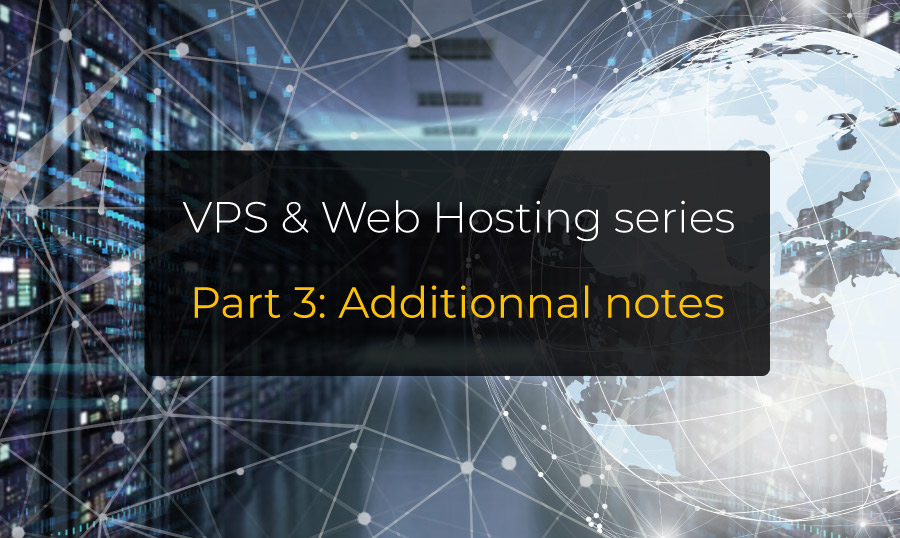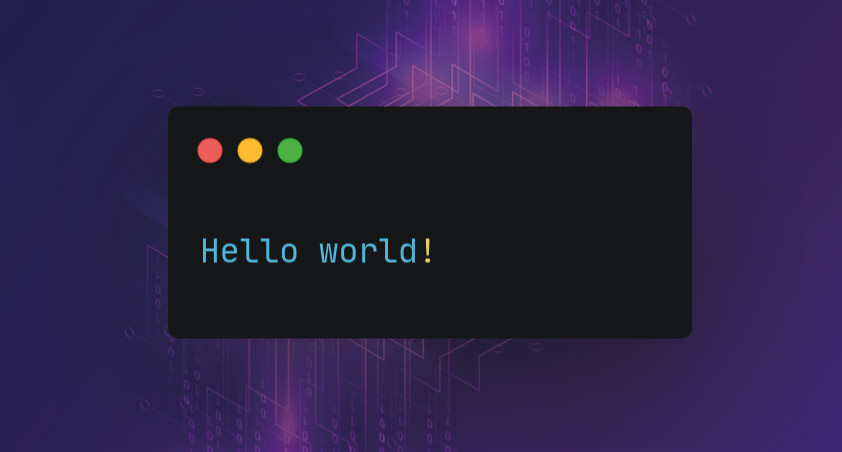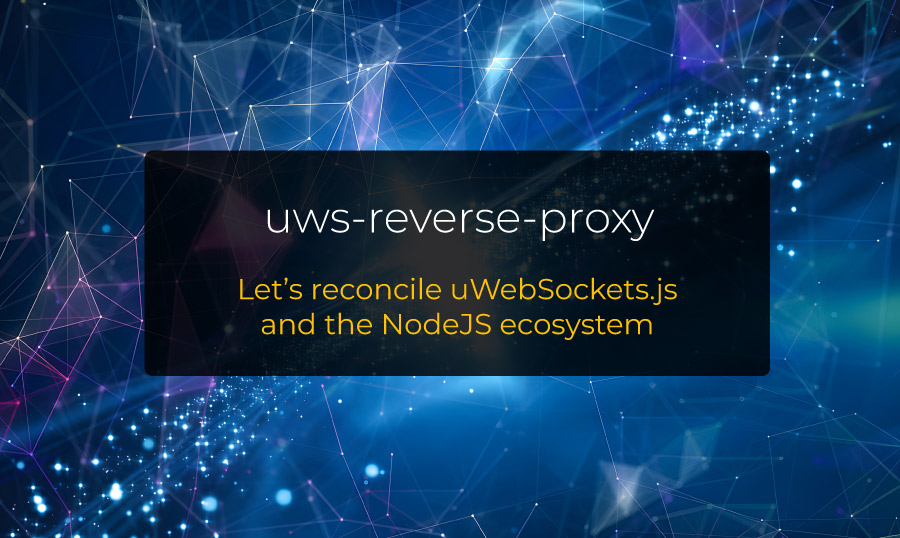
uws-reverse-proxy: let's reconcile uWebSockets.js and the NodeJS ecosystem
uws-reverse-proxy is an easy-to-use 0-dependency* reverse proxy based on uWebSockets.js I created to solve a problem I encountered recently for one of my clients.
This package enables use of uWebSockets.js and any HTTP server on the same port in a matter of seconds and fewer than
ten lines of code